Hi guys, welcome back to Color Culture! I’m Salik Waquas, a full-time colorist and film enthusiast. I started color grading films because I loved how they looked aesthetically—from the compositions to the lighting, color, and of course, the story. I’ve always admired how so many films can appear completely different from one another, even when shot on similar motion picture film stocks from Kodak or Fuji.
Now, in the age of digital, certain characteristics—like grain, which provided texture even in static shots, the sharpness achieved during in-camera processing, and, last but not least, denser, richer colors—seem missing.
When I began color grading my projects, I noticed they lacked the depth that characterized the works of veteran colorists. Artists like Tom Poole and Nurali Kushkov had richer and denser colors.
So, guys, get excited! In this article, I’ll share a DCTL that can help you achieve those denser colors, making your films look more beautiful than ever.
Film Density vs. Saturation
Before I share the DCTL, it’s important to understand the difference between saturation and film-like density in color.
Saturation refers to the intensity of hues in an image. Increasing saturation using the saturation slider in Davinci Resolve can enhance colors, but overdoing it can lead to garish results, making the image appear unnatural and overly vivid. This often results in colors that lack depth and dimension.

Film Density, on the other hand, is a more nuanced approach. It’s a subtractive method that adds saturation and enhances the perceived richness and depth of color. When you think of film density, imagine the subtle interplay of light and shadow, where colors feel fuller and more immersive.
The Film Density DCTL operates using a sophisticated programming technique that transforms the RGB color space into HSV (Hue, Saturation, Value) and then converts it back to RGB. This conversion is key to achieving the desired film-like density in your colors.
When you adjust film density using this DCTL, all modifications occur within the HSV color space. This approach allows for more precise control over the saturation and luminance of your colors without sacrificing depth. By manipulating the hues, you can enhance the richness and texture of your image while ensuring that the final output maintains a natural appearance.
Once the adjustments are made in the HSV space, the DCTL then translates those values back into the RGB color space.
I now use this DCTL in almost all my projects and I nevery get enough of the results that I get. To read more about HSV color space you can read it here because I dont want to make this article too long.
Understanding the FIlm Density DCTL for Davinci Resolve
Now that you’re familiar with the concept of film density and how it differs from saturation, let’s dive into the Film Density DCTL that I’ve made available for download. The Film Density DCTL leverages a combination of custom parameters and mathematical transformations to adjust color properties in a controlled and nuanced way. Here are the main features and functions:
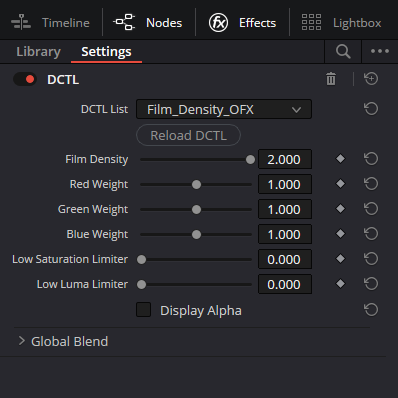
- Density Slider: This primary slider controls the overall “film density,” allowing you to increase or decrease the depth and richness of colors across the image. The range is from 0 to 2, with incremental adjustments possible for fine-tuning the effect.
- Individual Color Channel Weights: These sliders give you control over the weighting of red, green, and blue channels, which influences how each color contributes to the overall density. This provides flexibility in color grading by allowing more emphasis on certain hues without affecting the entire image uniformly.
- Low Saturation Limiter: This control adjusts the influence of low-saturation areas in the image, helping to preserve natural colors and prevent oversaturation in areas where color intensity is already low. By limiting the effect on desaturated areas, you can maintain a more balanced and film-like color appearance.
- Low Luminance Limiter: This slider controls how the DCTL affects low-luminance (dark) areas. It prevents the DCTL from overwhelming shadows or darker regions with excess density, ensuring that they maintain detail and texture.
- Color Conversion: At the core of this DCTL is a sophisticated color space transformation process. The script converts colors from RGB to HSV (Hue, Saturation, Value), processes the image within the HSV space, and then converts it back to RGB. This conversion allows for precise manipulation of color density without disrupting the natural luminance and hue relationships in the image.
Download the Film Density DCTL
How to Use the Film Density DCTL for DaVinci Resolve
To start using the Film Density DCTL, follow these simple steps:
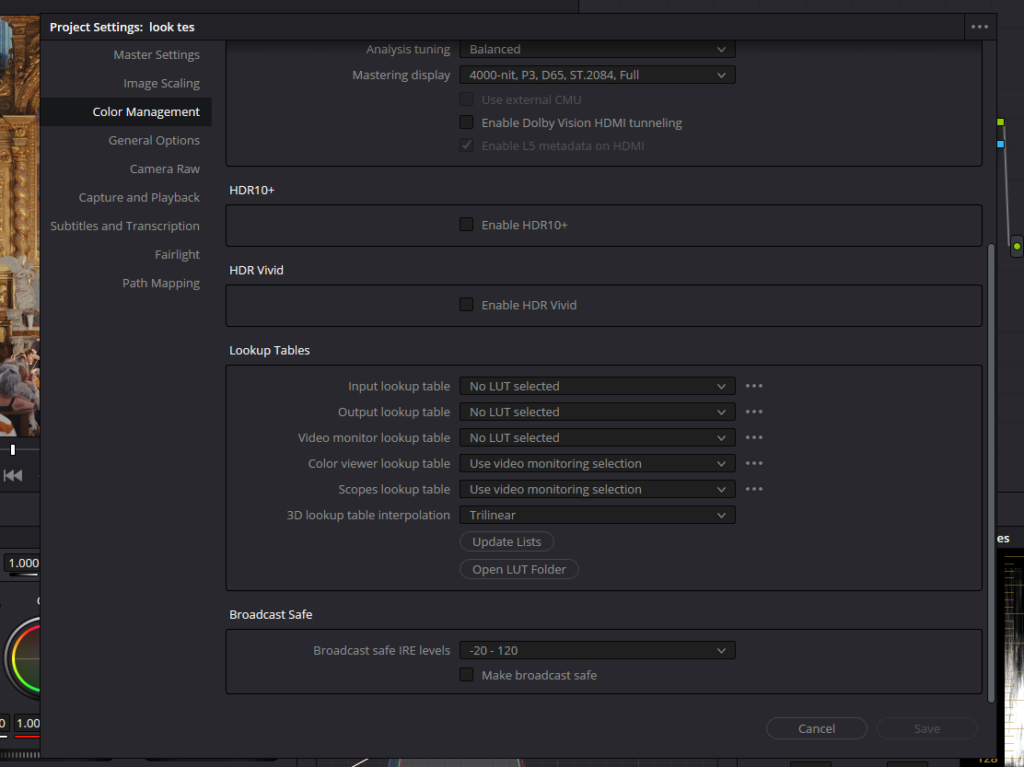
- Download the DCTL File: Click the download button to get the DCTL file.
- Install the DCTL:
- Open DaVinci Resolve and click on the gear icon located in the bottom-right corner to access the Project Settings.
- Head over to the Color Management tab and scroll down to the Lookup Tables (LUT) section.
- Click on the ‘Open LUT Folder’ button, which will take you to the folder where DaVinci Resolve stores LUTs and DCTLs.
- In this directory, locate the DCTL folder.
- Drag and drop the downloaded Film Density DCTL file into this folder.
- Restart DaVinci Resolve: After adding the DCTL, restart DaVinci Resolve to ensure the changes are applied.
- Apply the Film Density DCTL:
- Go to the Color page in DaVinci Resolve.
- In the top-right corner, click on the Effects button, which will open the effects panel.
- Scroll down or search for DCTL in the list of effects.
- Drag and drop the DCTL effect onto a node in your node tree.
- From the DCTL drop-down menu, select ‘Film Density’.
- Now, you can begin using the controls within the DCTL to adjust the film density, enhancing the color richness and depth in your footage.
With just a few simple adjustments, this DCTL will help transform the look of your footage by adding that film-like density, giving your colors a fuller, more immersive quality. The controls are intuitive and designed to give you flexibility while maintaining natural-looking results.
Browse Our Cinematography Analysis Glossary
Explore directors, cinematographers, cameras, lenses, lighting styles, genres, and the visual techniques that shape iconic films.
Explore Glossary →